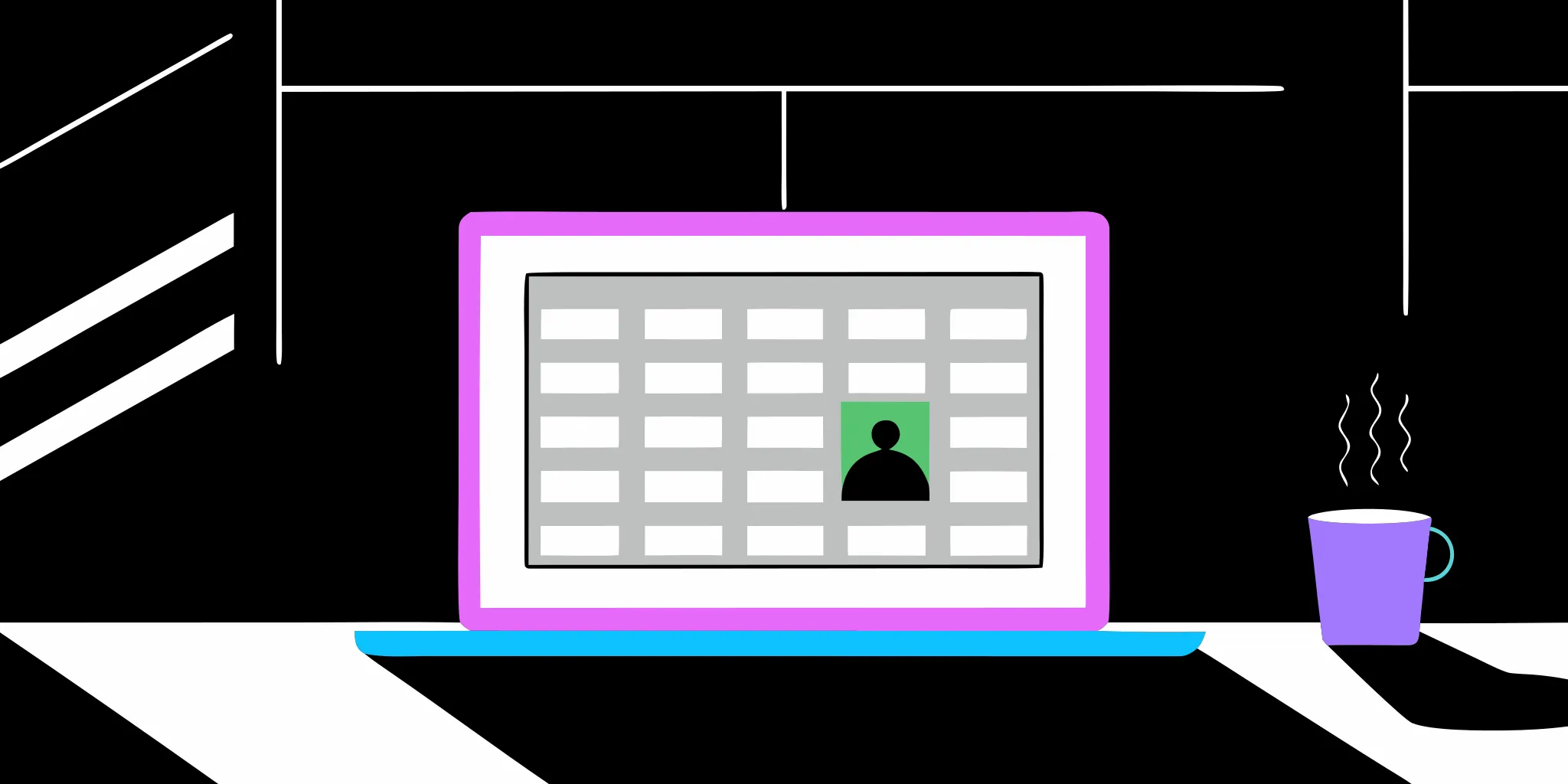Heads up—Meta has introduced major updates this month that could impact health and wellness nonprofits’ advertising strategies. The platform is prioritizing user privacy, which is positive in principle but may challenge nonprofits trying to reach and engage supporters efficiently. Understanding these changes is crucial to adapt your campaigns and maintain fundraising effectiveness.
If your nonprofit relies on website-based pixel tracking, now is the time to explore alternative strategies, such as using Instant Forms on Facebook to capture leads directly within the platform.
What’s Happening?
Meta is now restricting how pixel data from websites categorized under health and wellness can be used in ad campaigns. Essentially:
- Custom audiences based on website activity will no longer be available.
- Optimization for custom conversion events will no longer be available.
This change primarily affects custom events that you’ve set up to track specific actions. However, standard events are still allowed and can be used in the core ad setup. Depending on how your ad strategy is built, this could range from being not a big deal at all, to being a huge hit to your strategy. So what’s the difference between these two types of events?
%2520(4).png)
For a full list of allowable standard events, check out Meta’s official documentation.
Organizations that have kept it simple up to this point may not be impacted at all by this change. However, if your nonprofit has built out a robust, data-focused approach to your Meta ads, you might have to do some re-thinking about your strategy.
Who Exactly Does This Impact?
This policy specifically applies to websites Meta labels as health and wellness. According to Meta, this includes websites dealing with sensitive topics, such as:
- Medical conditions (e.g., cancer, arthritis, anxiety).
- Substance use (e.g., alcohol or drug addiction).
- Mental health (e.g., self-injury, suicide prevention).
After some deep diving into client ad accounts, we’ve also found a similar tag for ‘Sexual and gender identity’ domains with an identical warning about custom event limitations.
These changes won’t affect pixel activity coming from GoodUnited fundraising and donation pages because we’re not categorized as a health and wellness domain. The same goes for most fundraising platforms that focus on external donation and engagement services.
How to Check if Your Account is Impacted
Here’s what you can do right now:
- Check Your Domain Status
Visit your Meta Events Manager to see if your website has been categorized as health and wellness. Navigate to the "Settings" tab, then click the Manage button under “Manage Data Source Categories.” - Appeal If Needed
If you believe your website has been incorrectly classified, submit a review request as soon as possible. - Think Ahead
Start exploring other ways to generate leads and build audiences without relying on website-based pixel data. One option is using Instant Forms on Facebook (also called Facebook Lead Forms) to collect niche information directly on the platform, which isn’t affected by these restrictions.
Why This Matters and What To Do About It
Health and wellness focused nonprofits lost a feature that allowed them to drive specific action and utilize specific pixel-based audiences. This absolutely will muddy the data and potentially make Meta ads less valuable for some nonprofits. So how can you overcome this without totally pulling away from Meta advertising for these efforts?
Revamp Your Funnel
These updates might feel like a setback, but they’re also an opportunity to rethink your acquisition strategy. If you’ve been using custom events to drive specific actions on your website, now’s a great time to test Instant Forms on Facebook. Including the Messenger default opt-in checkbox in your forms is a smart move—getting leads to engage right on the platform where they already spend their time makes the process more seamless and cost-effective.
With Meta’s new emphasis on Subscriber growth for nonprofits, you have access to tools that can help you significantly increase the number of Messenger subscribers. This means you can grow your supporter base, identify their interests, engage with them, and even make philanthropic asks—all within Messenger, where people are already spending time.
An example of how you could shift your existing strategy with minimal lift:
Before: Advertise to drive people to a specific page on your website and optimize for a custom event. Use this custom event audience as a warm list for a similar campaign in the future.
After: Advertise to drive people to an Instant Form with multi-select questions and default Messenger Opt-in. Send them to a customized Messenger journey based on the webpage content. Export this list or use the lead form audience for a similar campaign in the future.
How to Adapt Your Creative Strategy to the Recent Meta Changes
With Meta’s latest updates limiting audience targeting options, creative content has become the new driver of performance. Your visuals, messaging, and storytelling must now do the heavy lifting to capture attention, spark engagement, and inspire action. Instead of relying on micro-targeting, success depends on how effectively your creative connects with people on an emotional and human level.
Here are some creative strategies that align with Meta’s shifting platform:
Story-Driven Campaigns
Bring your mission to life through authentic storytelling. Share real supporter testimonials, before-and-after visuals, or behind-the-scenes moments that highlight your impact. Emotional narratives foster trust and connection, which are necessary to drive organic engagement in today’s environment.
Native Video Ads
Meta’s algorithm gives preference to native content uploaded directly to its platforms. Keep videos short, mobile-friendly, and genuine— 30 seconds or less is ideal. Use captions, vibrant visuals, and a clear call-to-action that communicates your message even without sound.
Messenger-Based CTAs
Instead of sending users off-platform, prompt them to start a Messenger conversation. This builds direct relationships, allows for personalized engagement, and helps you collect valuable supporter insights while staying within Meta’s ecosystem.
Instant Form Polls
Integrate interactive polls or short questionnaires into your ads to boost engagement. Not only do these create two-way communication, but they also help segment your audience for more relevant future outreach and retargeting.
User-Generated Content (UGC) Campaigns
Invite your supporters to create and share their own stories, photos, or videos using branded hashtags or through Facebook Challenges. UGC adds authenticity, expands reach, and helps build a sense of community around your cause.
As Meta’s algorithms continue to prioritize meaningful interactions over micro-targeting, your creative execution must now serve as both the hook and the bridge. Draw people in through genuine storytelling and keeping them engaged through value-driven, visually compelling content.
Have questions on how to shift your strategy? Get in touch with us today.