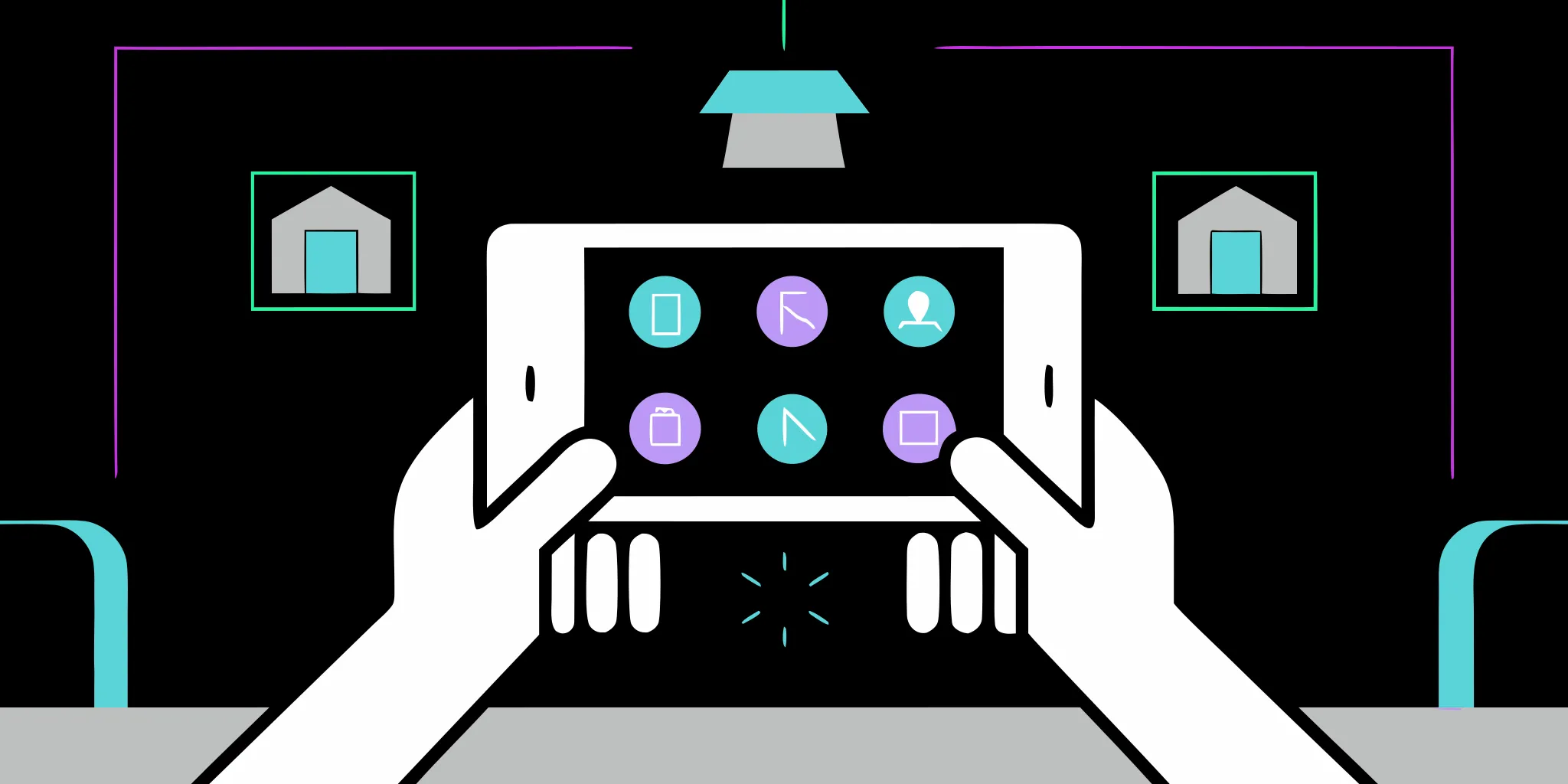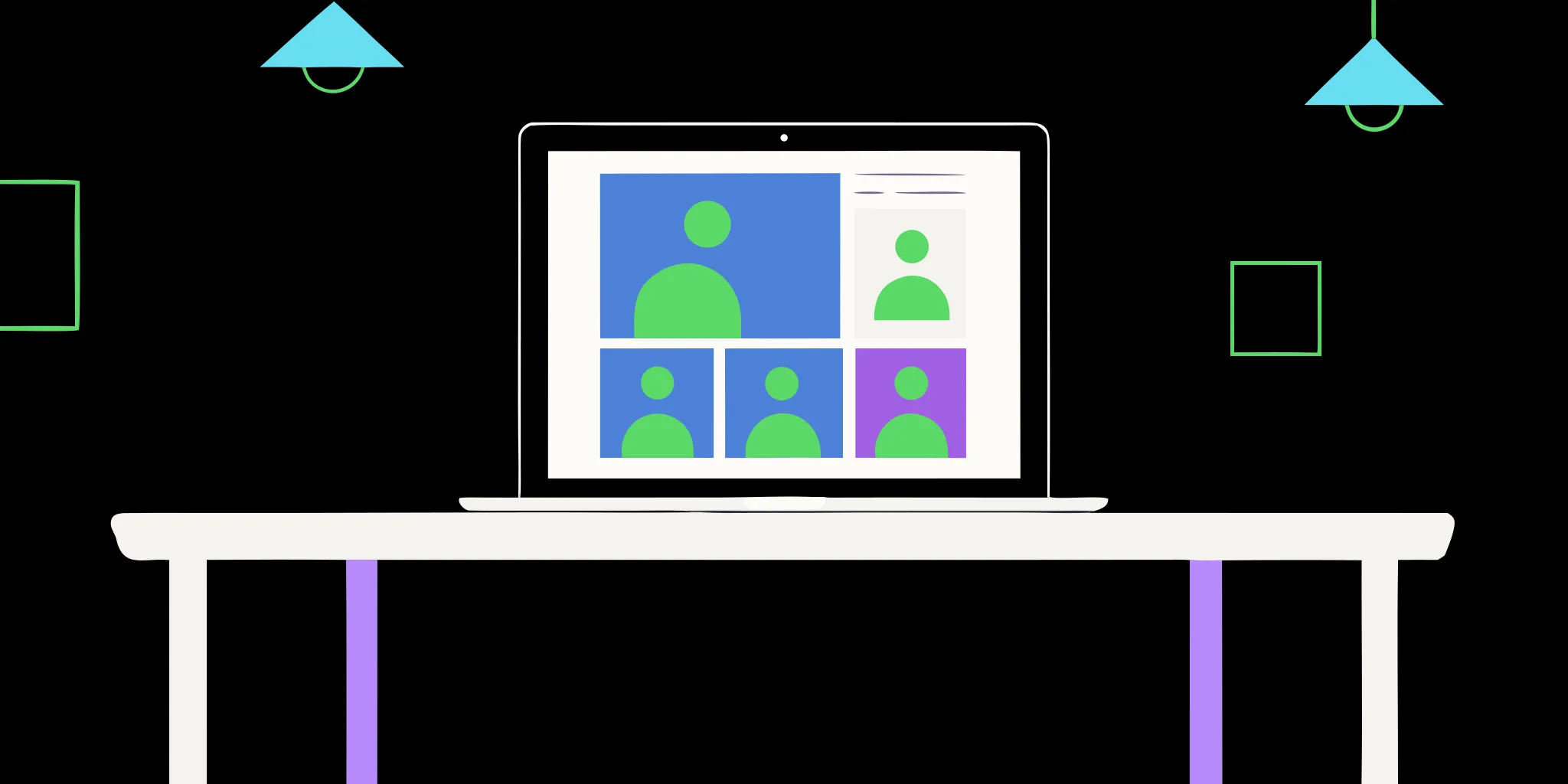The autumn season is here, which means that Meta is making big time updates to their products - so buckle up! We’ve already found a big one that is sure to positively impact nonprofits who are looking to grow their subscribers on social media now and in the future: Facebook Lead Forms with Default Messenger Opt-In.
Let’s break it down!
What is it?

Within the Lead Form creation process, you now (or soon will) have the ability to select a checkbox that will add Messenger opt-in language to the Privacy Policy section of the form. Once the user submits the lead form with this checkbox selected, a Messenger conversation will begin with your page. This all happens ‘in the background’ from whatever process you’re intending the user to go through. They’ll simply complete the form, take whatever follow up action you choose, then when they make it back to Facebook will have a Messenger conversation started with your nonprofit.
Why is this important?
This update bolsters the benefits of lead form ads for nonprofits: you’ll get your typical lead list as usual AND you’ll grow your subscribers within Messenger. Simply select a checkbox and users will be opted in to receive messages from your nonprofit.
How effective is this?
In early tests, we’re seeing an opt in rate of 87%.. That’s right - 87% of leads are choosing to allow your nonprofit to contact them directly in Messenger with marketing messages. Compared to our benchmarks for opt-in rates, this is 2-5x higher than anything we’ve seen.
Are there any drawbacks?
In early tests, we’re seeing no change to Conversion Rate on the lead form and no impacts to CPL. Adding this option to your existing lead gen campaigns should not hurt your expected outcomes. Additionally, and as mentioned above, the Messenger conversation that gets prompted after form submission happens totally in the background - the user won’t see it until they go back to their Facebook Feed.
How do I know if I have this feature?
This feature is currently being rolled out and if you don’t have it yet, you should have it soon. To figure out if you have access, you’ll need to make a draft ad campaign and create a new lead form at the ad level. Then you’ll have to direct yourself to the final page of the lead form section called “Message for leads”. This is where the option should show up.
After auditing our over 100+ client ad accounts for this feature, we’ve also noticed that if your ad account has the new ‘View’ options at the top (shown below), you probably have access to this feature.

In summary
This new functionality is a pure value add for nonprofits already using Facebook lead forms for any reason. If you’re currently running lead ads using FB lead forms, I highly encourage you to set up this functionality and test it for yourself.